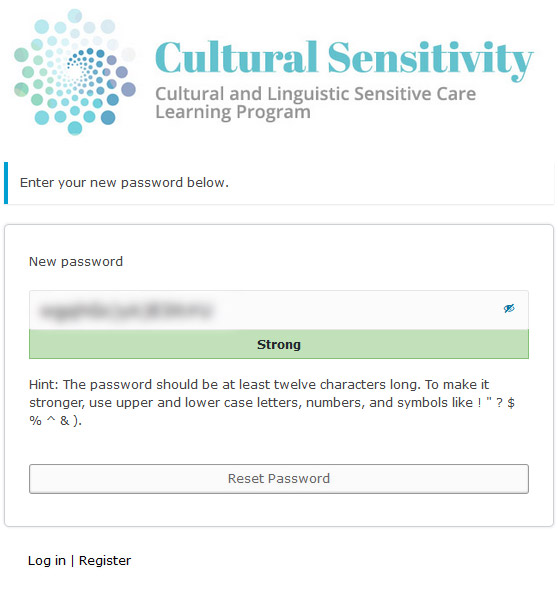- Registration is free.
- Participants must be approved by FLS Online Training.
- After signing up, you will have limited access until you have been approved. After approval, your login will give you access to the materials in this online resource and allow you to view your progress.
- The Training Area will also give you access to your profile information and the latest updates.
Note: Internet Explorer browser is not compatible with the FLS Online Training program.
How to Register:
Detailed Instructions for Signing Up
Step 1
Click on the Sign up today! button at the button of these instructions and fill in all form fields.
When all form fields have been filled in, click Register. An automated email will be sent to you with information about setting a new password.
Note: Internet Explorer browser is not compatible with the FLS Online Training program.
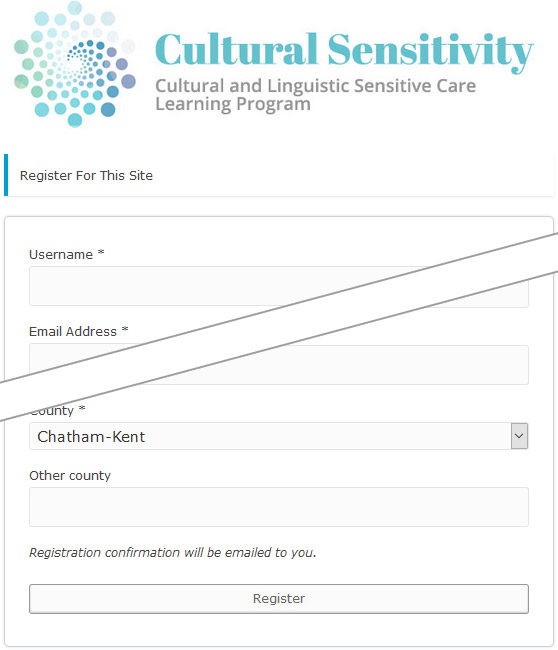
Step 2
Within a few minutes you will receive an automated email from FLS Online Training <info@flsonlinetraining.ca> with the subject line [FLS Online Training] Username/Password.
Click on the link in the email to set a new password. Note that this link expires in 2 days.
If you do not see the email in your Inbox, check your Spam folder. In the event that you do not get this email, please contact us. In your message, be sure to include the name and email address you used to sign up.
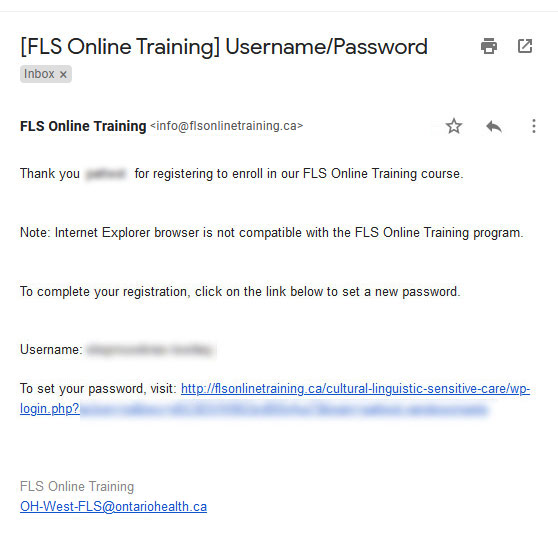
Step 3
Note: Internet Explorer browser is not compatible with the FLS Online Training program.
On the Enter new password page, enter a new password. The password must be 12 characters long, and to make it stronger it must contain numbers, upper and lower case letters and symbols like ! " ? $ % ^ & ). Click on Reset Password.
After setting your password, you will be able to sign in with limited access until you have been approved for the online resource.
Once approved, you will be notified by email. Approval can take up to 2 business days.